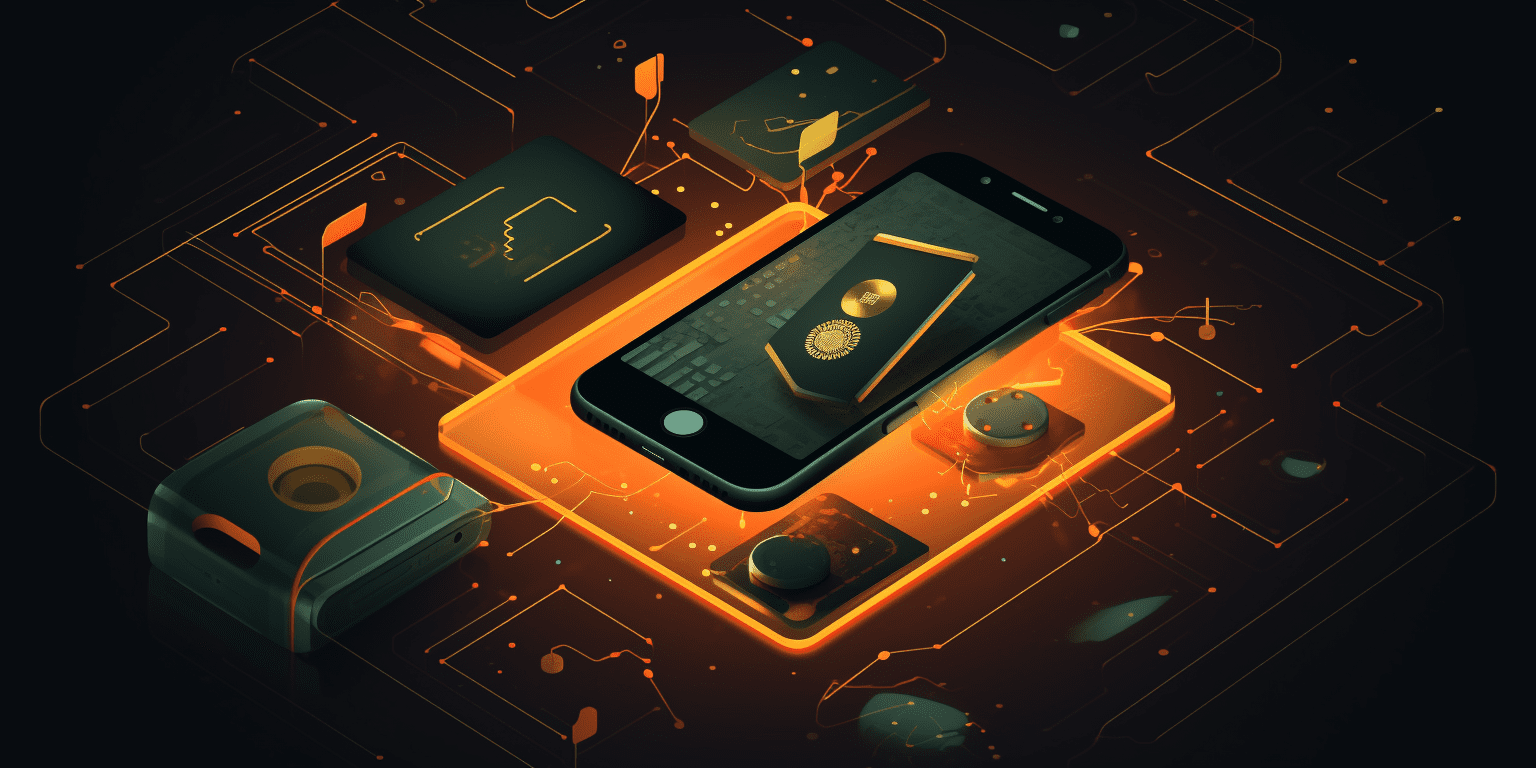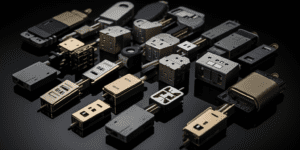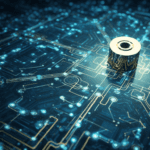Introduction
In the world of cryptocurrency, security is paramount. If you’re holding digital assets, it’s essential to protect them from potential threats, including hacking and fraud. One of the most secure ways to store your cryptocurrencies is by using a hardware wallet. In this guide, we’ll take you through the process of setting up a hardware wallet, from unboxing it to making your first transaction safely and securely.
1. Choose the Right Hardware Wallet
- Research: Before purchasing a hardware wallet, conduct thorough research to find one that suits your needs and supports the cryptocurrencies you plan to store.
- Popular Options: Some popular hardware wallet options include Ledger Nano S, Ledger Nano X, Trezor Model T, and Trezor One.
- Purchase: Buy your hardware wallet from an official and reputable source to ensure it hasn’t been tampered with.
2. Unbox Your Hardware Wallet
- Contents: Inside the box, you’ll typically find the hardware wallet device, a USB cable, recovery seed cards, and instructions.
- Inspect: Carefully inspect the device for any signs of damage or tampering. If you notice anything unusual, contact the manufacturer immediately.
3. Set Up Your Hardware Wallet
- Connect: Use the provided USB cable to connect your hardware wallet to a computer or mobile device with a compatible wallet application.
- Initialization: Follow the on-screen instructions to initialize your hardware wallet. This typically involves setting a PIN code and generating a recovery seed.
- Recovery Seed: Write down the recovery seed on the provided cards. This seed is crucial for recovering your funds if your hardware wallet is lost or damaged. Store it in a secure location, away from prying eyes.
4. Install the Wallet Application
- Download: Install the official wallet application recommended by the hardware wallet manufacturer on your computer or mobile device.
- Connect Your Wallet: Open the wallet application and connect your hardware wallet by following the provided instructions.
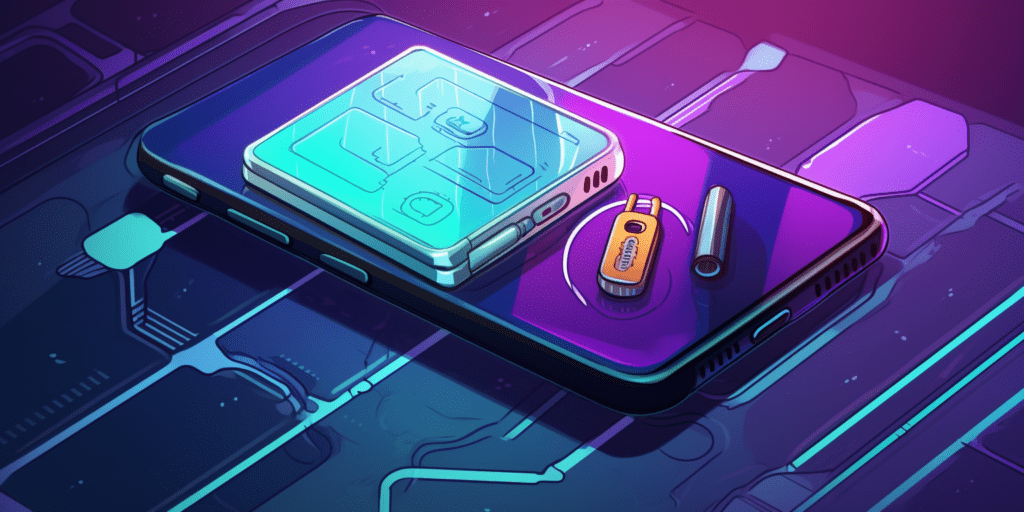
5. Transfer Cryptocurrency to Your Wallet
- Receive Address: In the wallet application, find your cryptocurrency’s receive address. You can share this address with others to receive funds.
- Transfer: Send a small test transaction to your hardware wallet to ensure it’s functioning correctly.
6. Make Your First Transaction
- Send: To make your first transaction, navigate to the send or transfer section of your wallet application.
- Enter Details: Enter the recipient’s address, the amount you want to send, and any additional information required.
- Confirm: Review the transaction details carefully, confirm the transaction on your hardware wallet, and follow any on-screen prompts.
7. Safely Store Your Hardware Wallet
- Backup: Regularly back up your hardware wallet by making additional copies of your recovery seed and storing them in secure locations.
- Avoid Loss or Damage: Be cautious with your hardware wallet, as physical loss or damage could result in the loss of your assets.
8. Stay Informed
- Stay Updated: Keep your hardware wallet’s firmware and wallet application up to date to benefit from the latest security features.
- Security Practices: Continue to educate yourself on best practices for securing your cryptocurrency holdings, including avoiding phishing scams and using strong passwords.
By following these steps, you can set up a hardware wallet and make your first cryptocurrency transaction with confidence. Remember that the security of your digital assets is your responsibility, and taking the time to set up a hardware wallet correctly is a crucial step in protecting your investments.
Disclaimer: This guide is for informational purposes only and should not be considered professional financial or security advice. Always consult with experts in the field of cryptocurrency and security for your specific requirements.