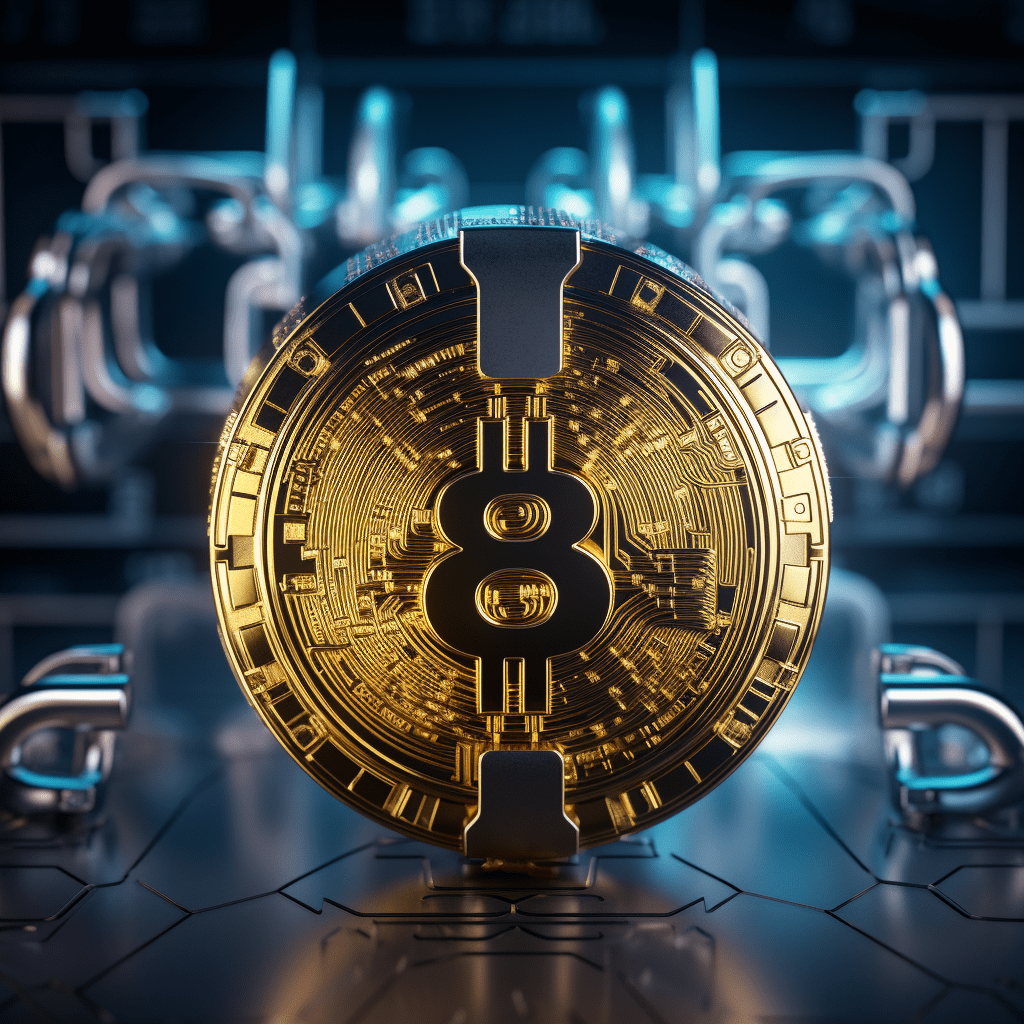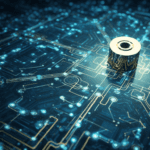Introduction
In an era of increasing digital threats and cyberattacks, safeguarding your online accounts is paramount. Two-Factor Authentication (2FA) has emerged as a crucial tool for enhancing account security. In this article, we’ll delve into the significance of 2FA, how it works, its benefits, and best practices for its implementation. Whether you’re new to 2FA or looking to strengthen your online defenses, understanding its role is essential.
Understanding Two-Factor Authentication (2FA)
Before we explore further, let’s establish a fundamental understanding of 2FA:
- What Is Two-Factor Authentication (2FA)? Two-Factor Authentication is an additional layer of security that requires users to provide two separate forms of identification before granting access to an account or system. These factors typically fall into three categories: something you know (e.g., a password), something you have (e.g., a smartphone), and something you are (e.g., fingerprint or facial recognition).
- How Does 2FA Work? When a user attempts to log in, they must provide not only their password (the first factor) but also a second form of authentication, such as a unique code generated by a mobile app or sent via SMS. This additional step significantly enhances security by requiring something the user possesses (the second factor) in addition to their password.
The Importance of Two-Factor Authentication
2FA plays a crucial role in bolstering online security for several reasons:
- Mitigating Password Vulnerabilities: Passwords alone are susceptible to breaches through various means, including phishing, brute force attacks, and data leaks. 2FA adds an extra layer of protection, making it significantly more challenging for attackers to gain unauthorized access.
- Protection Against Stolen Credentials: Even if a user’s password is compromised, an attacker would still need the second factor (e.g., a mobile device) to access the account. This reduces the risk associated with stolen login information.
- Security for Sensitive Data: For accounts containing sensitive information or digital assets, 2FA provides an essential barrier against unauthorized access, safeguarding personal and financial data.
Benefits of Implementing 2FA

Implementing 2FA offers several advantages:
- Enhanced Security: 2FA significantly reduces the risk of unauthorized access, protecting your accounts and assets.
- Peace of Mind: Knowing that your online accounts are fortified with an additional layer of security can provide peace of mind in an increasingly digital world.
- Quick Setup: Many online services and platforms offer straightforward 2FA setup processes, making it easy for users to implement this security measure.
Best Practices for Implementing 2FA
To make the most of 2FA, consider these best practices:
- Enable 2FA on All Relevant Accounts: Activate 2FA on email, social media, financial, and cryptocurrency accounts, as these are often targeted by cybercriminals.
- Use an Authenticator App: Instead of relying solely on SMS-based 2FA, use an authenticator app like Google Authenticator or Authy, which provides a more secure method for generating codes.
- Store Backup Codes Securely: Many services provide backup codes for account recovery. Store these codes securely offline in case you lose access to your 2FA device.
Conclusion
Two-Factor Authentication (2FA) has become an indispensable tool for enhancing online security. Its role in mitigating password vulnerabilities, protecting against stolen credentials, and safeguarding sensitive data cannot be overstated. As cyber threats continue to evolve, 2FA provides a critical defense against unauthorized access to your digital accounts.
By implementing 2FA and following best practices, you can significantly enhance the security of your online presence, protecting your valuable digital assets and personal information.
For more insights on 2FA and other security measures, visit Cryptopulse Hub.